Introduction
The config directory holds all configuration files for the Laravel framework. Every option is well-documented, so take time to browse through the files and understand the settings you can adjust. These files allow you to define settings such as database connections, mail server information, and core configurations like your app’s timezone and encryption key.
Environment Configuration
1. Set Up Database Configuration
In the .env file, set up your database configuration to match your database settings. By default, Laravel uses MySQL.
DB_CONNECTION=mysql
DB_HOST=127.0.0.1
DB_PORT=3306
DB_DATABASE=your_database
DB_USERNAME=your_username
DB_PASSWORD=your_passwordCreate the database in your database management system to match the DB_DATABASE value above.
2. Configure App Settings
In the .env file, update the basic settings:
- APP_NAME: The name of your application.
- APP_ENV: Set to
localfor development,productionfor live. - APP_DEBUG: Set to
truefor development (debug mode) orfalsefor production. - APP_URL: Your application URL, such as
http://localhostorhttps://yourdomain.com.
APP_NAME=MyLaravelApp
APP_ENV=local
APP_DEBUG=true
APP_URL=http://localhost3. Configure Cache & Session Settings
In the .env file, you can configure caching and session settings. Laravel supports various cache drivers, like file, database, and Redis.
For development, you may want to use the file driver, but for production, Redis or another driver might be more efficient.
CACHE_DRIVER=file
SESSION_DRIVER=file
QUEUE_CONNECTION=syncIf you use Redis, you must configure the Redis details in the .env file as well.
4. Configure Mail Settings (Optional)
If your application sends emails, configure your email settings in .env. Laravel supports multiple mail drivers, like SMTP, Mailgun, and Postmark.
MAIL_MAILER=smtp
MAIL_HOST=smtp.mailtrap.io
MAIL_PORT=2525
MAIL_USERNAME=your_username
MAIL_PASSWORD=your_password
MAIL_ENCRYPTION=tls
MAIL_FROM_ADDRESS=hello@example.com
MAIL_FROM_NAME="${APP_NAME}"5. Set Up Queues (Optional)
If your application uses job queues, configure the queue connection type in .env.
QUEUE_CONNECTION=databaseRun the migration to create a jobs table if using the database queue driver:
php artisan queue:table
php artisan migrate